How to Encrypt Your Mac With FileVault
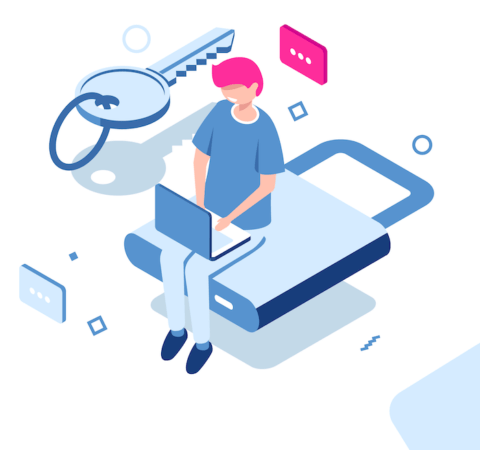
What is FileVault?
FileVault is a data encryption software that is included in all Apple computers (OS X 10.7 or higher). When FileVault is enabled, all the data on the computer is locked until a password is entered, meaning all data is safe from unauthorized users.
Why Use FileVault?
Enabling FileVault is a good protective measure to have in place, should your computer get stolen. Along with requiring a password during login, the only way to access your files will be by entering your login password or whichever FileVault recovery option you choose.
How to Encrypt Your Mac With FileVault
- From the Apple menu, choose System Preferences.
- Click the “Security & Privacy” icon in the System Preferences window (top row, third from the right).
- Click the FileVault Tab
- Click the “Turn On FileVault” button.
- Choose a recovery option. This is what you will need to unlock your disk. There are two options you can choose from: Using your iCloud credentials, or creating a recovery key. Be careful of which option you choose. If you forget the password for iCloud, or if you lose your recovery key, you might not be able to unlock FileVault.
Your iCloud account can unlock FileVault using your Apple ID
You can create a random 24-character code to unlock FileVault
For more information, please visit the FileVault support page from Apple: https://support.apple.com/en-us/HT204837


